
Here's a great iPhone app that I stumbled upon called DSolver. DSolver is an application that allows you to enter an equation and then perform differentiation on the expression - either 1st or 2nd derivative. Not as full-featured as desktop software, such as Maple, Macsyma, or Mathemtica but pretty impressive nonetheless. Now I just need an integration app!
Here's the equation entry screen, allowing you to input virtually any equation. Here's an equation I entered in the editor - just a random equation here, nothing significant or earth-shattering.
Clicking done takes you to this screen. You can pick partial or mixed derivative, derivative variable, 1st or 2nd derivative, and whether or not to display the solution details.
Here's the result, showing the original equation and the resulting derivative - 1st in this case.
Here are the details of the solution.
For extra credit, here's the 2nd derivative:







 I've installed Windows 7 on my MacBook. I have it running as a virtual machine inside Parallels. I'm still playing with it and trying out different applications and add-ons. I also have Windows XP and Windows Vista on my machine - yes it's crowded (I have Linux too!). Anyway my first impressions of Windows 7 are pretty positive. It runs better and manages memory better than either XP or Vista. It's not perfect, but a significant improvement over Vista. If you or your institution or organization is still running Windows XP and trying to decide which upgrade path to take, I would advise waiting until 2010 for Windows 7.
I've installed Windows 7 on my MacBook. I have it running as a virtual machine inside Parallels. I'm still playing with it and trying out different applications and add-ons. I also have Windows XP and Windows Vista on my machine - yes it's crowded (I have Linux too!). Anyway my first impressions of Windows 7 are pretty positive. It runs better and manages memory better than either XP or Vista. It's not perfect, but a significant improvement over Vista. If you or your institution or organization is still running Windows XP and trying to decide which upgrade path to take, I would advise waiting until 2010 for Windows 7.  Great online resource, from the Library of Congress, focused on Booker T. Washington, one of the most important and prolific scientists in American history.
Great online resource, from the Library of Congress, focused on Booker T. Washington, one of the most important and prolific scientists in American history.


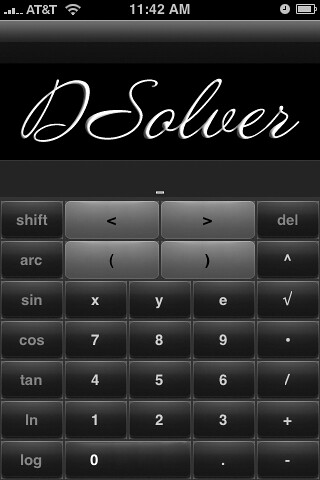

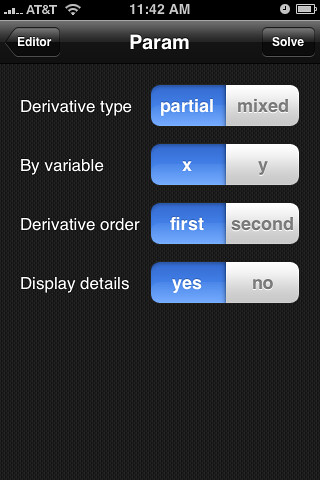
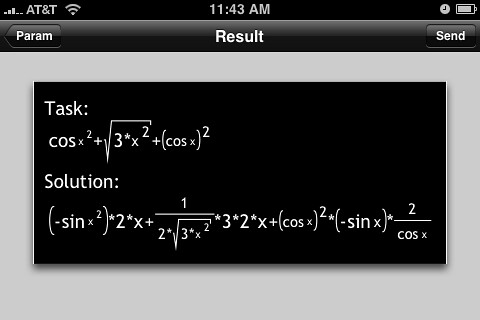
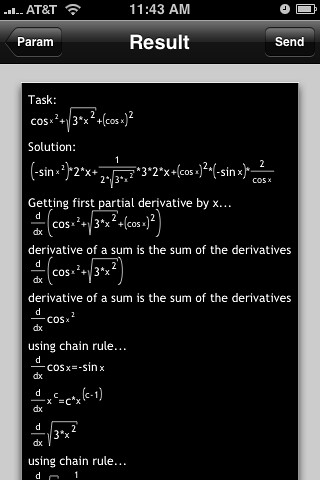





 wePapers is an interesting idea. They bill themselves as creating the world's biggest study group. You can upload and download notes, presentations, articles, etc - virtually anything you'd like to share. Here's a link to a
wePapers is an interesting idea. They bill themselves as creating the world's biggest study group. You can upload and download notes, presentations, articles, etc - virtually anything you'd like to share. Here's a link to a 



