 Here's a quick preview of a free iPhone app Shakespeare, which provides access to the complete works of William Shakespeare on the iPhone. I took a Shakespeare class in college - I remember lugging around the huge anthology. This is a great improvement, it's free and it's searchable!
Here's a quick preview of a free iPhone app Shakespeare, which provides access to the complete works of William Shakespeare on the iPhone. I took a Shakespeare class in college - I remember lugging around the huge anthology. This is a great improvement, it's free and it's searchable!We start with a clean, typical iPhone interface, which provides access to About, Settings, Search and text of all of the works.
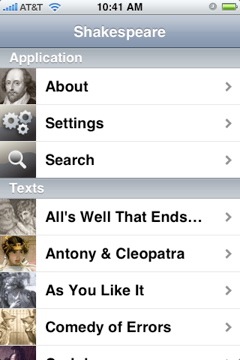
When we click on about - we get some nice info about the app
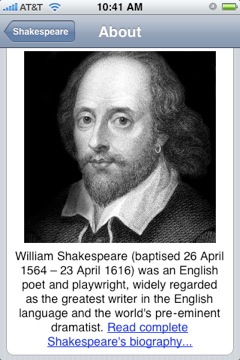
and a picture and brief bio of Shakespeare. The settings allow us to control text size and to use tap to move from page to page.

Here's what "The Merchant of Venice" looks like - you can access each act individually.

Here's the beginning of the play -
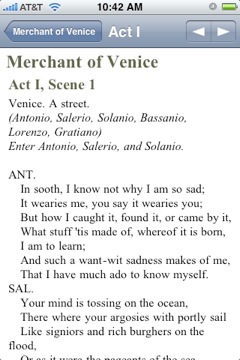
- and as you would expect, you can rotate the iPhone to get this view.
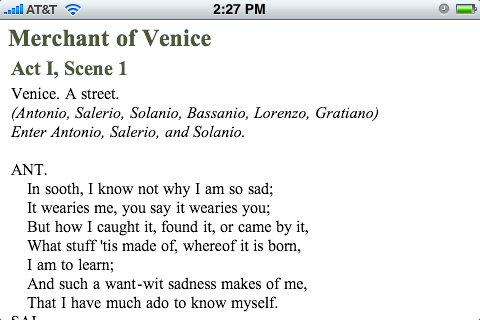
Finally - don't forget Shakespeare's poems and sonnets - they're here too.
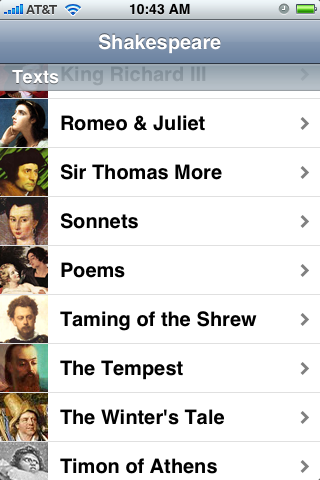
These kids have it so easy today!
Happy Holidays everyone!
No comments:
Post a Comment