 Just gave a presentation on the iPhone, the SDK and the Amazon Kindle with Gordon Snyder and Vince DiNoto. In the presentation, we discussed the recently announced iPhone Developer University Program. If you teach programming or your college teaches programming this is a great opportunity to become part of a program that I think will really get kids excited about about software development. The news below regarding demand for iPhone programmers doesn't hurt either!
Just gave a presentation on the iPhone, the SDK and the Amazon Kindle with Gordon Snyder and Vince DiNoto. In the presentation, we discussed the recently announced iPhone Developer University Program. If you teach programming or your college teaches programming this is a great opportunity to become part of a program that I think will really get kids excited about about software development. The news below regarding demand for iPhone programmers doesn't hurt either!Demand for iPhone programmers surges by 500% | iPhone World
oDesk, a firm that specializes in outsourcing freelance programmers to companies that require programming work to be done reports that demand for iPhone programmers has surged by 500% from March 2008 to September 2008.
![Reblog this post [with Zemanta]](http://img.zemanta.com/reblog_b.png?x-id=da8b88f6-079f-434b-903b-3f444ce4e01d)
![Reblog this post [with Zemanta]](http://img.zemanta.com/reblog_b.png?x-id=e90fa50f-48a9-4e5c-9400-5167429f73f6)
![Reblog this post [with Zemanta]](http://img.zemanta.com/reblog_b.png?x-id=5aca3dd9-3b76-4712-beb1-e153eac3c8fe)
![Reblog this post [with Zemanta]](http://img.zemanta.com/reblog_b.png?x-id=39196d4e-cf91-4835-b05f-499c45584601)

![Reblog this post [with Zemanta]](http://img.zemanta.com/reblog_b.png?x-id=971b6daa-a0bf-4d09-beb3-e0e5f4dbd071)
![Reblog this post [with Zemanta]](http://img.zemanta.com/reblog_b.png?x-id=13b3f462-6321-46f5-80e4-bf12b0b174eb)



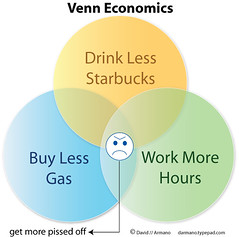
![Reblog this post [with Zemanta]](http://img.zemanta.com/reblog_b.png?x-id=c1be5699-0be1-4e59-8c19-64708b30eac5)

![Reblog this post [with Zemanta]](http://img.zemanta.com/reblog_b.png?x-id=82d77ec5-8798-418f-bf2d-eb2f619748ac)

![Reblog this post [with Zemanta]](http://img.zemanta.com/reblog_b.png?x-id=4e21fc6a-a7e9-4b1d-a9cd-c731b6949ca3)
![Reblog this post [with Zemanta]](http://img.zemanta.com/reblog_b.png?x-id=6137bde9-cbbe-4f29-becc-f681d89a03b7)

![Reblog this post [with Zemanta]](http://img.zemanta.com/reblog_b.png?x-id=2125d610-216c-4533-9ac4-fc9aeb4c4261)

![Reblog this post [with Zemanta]](http://img.zemanta.com/reblog_b.png?x-id=4d47c8fb-3f62-4ec1-8bd3-dfcce354b815)