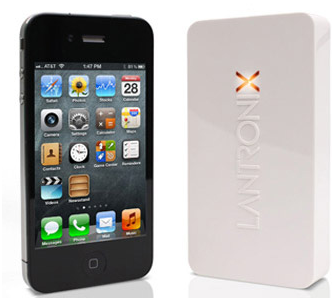
From David Strom … Lantronix Has iPad Print Server Solution – a little pricey at $150, but a great solution for home, the small office, and even the enterprise.
If your company has iPads and other iThings on its network, one of the frustrations is not being able to print from them. In the past, you needed a printer that was designed for iPrint (such as the HP Envy Series we reviewed here). Now Lantronix has its xPrintServer that can do the job for any network-connected printer. And it is so easy that it will take you longer to read how to do it than to actually implement it.
The print server is about the size of an iPhone, and has two connectors: an RJ-45 for your Ethernet network and a power plug. Plug it in and, in a few moments, you are good to go.
If your app has a print dialog icon, you can now start printing from your iThing. The print server will auto-discover any network printer that is on the same network subnet. If you want to print to another subnet, you will have to go through some manual configuration, using the printer's built-in Web server.
If you have iPhones, you will of course need to turn on their Wi-Fi radios and connect to the same subnet to see the print server. Lantronix has this funny short video with the loveable IT guy featured here. As he says, "Try it now."
The box costs $150 and is available from numerous online electronics retailers.
No comments:
Post a Comment